How to find royalty free Soundcloud music tracks for your video?
Soundcloud is a great resource to find music and sound track. But the greatest thing is you can easily find royalty free music tracks that you can use in your youtube video or any other commercial content without getting the copyright notice! I’m showing you the step by step process how to do it in action.
Step 1: First and foremost open Soundcloud on your browser and search for the title or a genre. For this article, I’m searching for the keyword ‘summer‘.
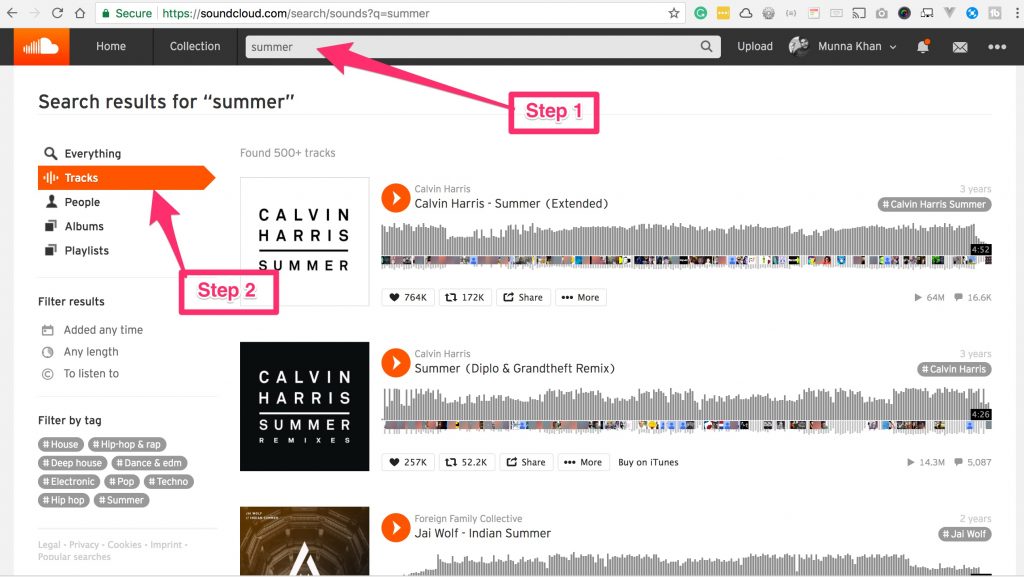
Step 1 n 2
Step 2: Click on the ‘Tracks‘ from the left side navigation.
Step 3: On the bottom of the left side navigation click ‘To listen to‘ and choose ‘To modify commercially‘. After reloading the results you’ll get the list of tracks that you can use freely without worrying the copyright issue.
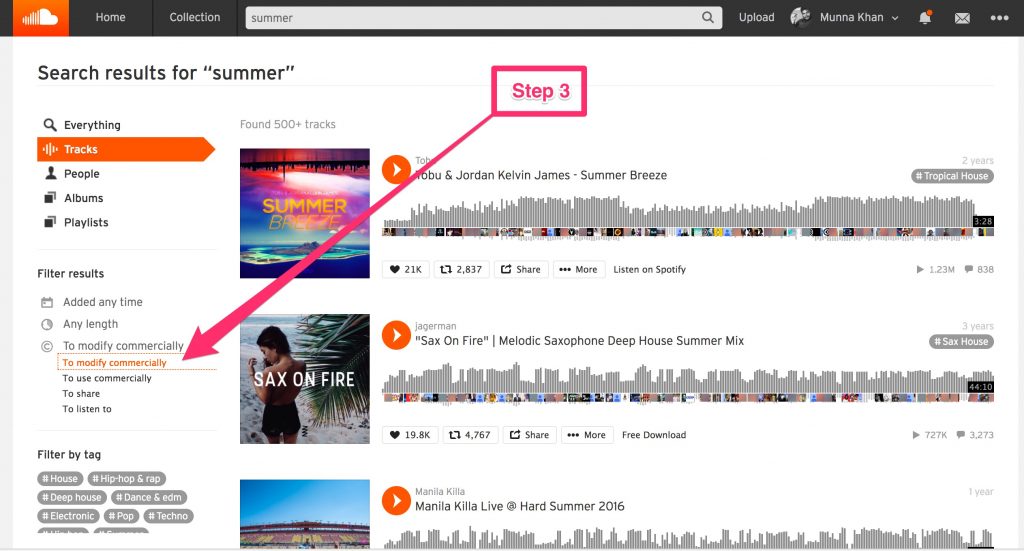
Step 3
Step 4: Open the track and copy the link from the address bar by selecting the link and press “cmd+C” on mac and “CTL+C” on windows or just right click on mouse and copy.
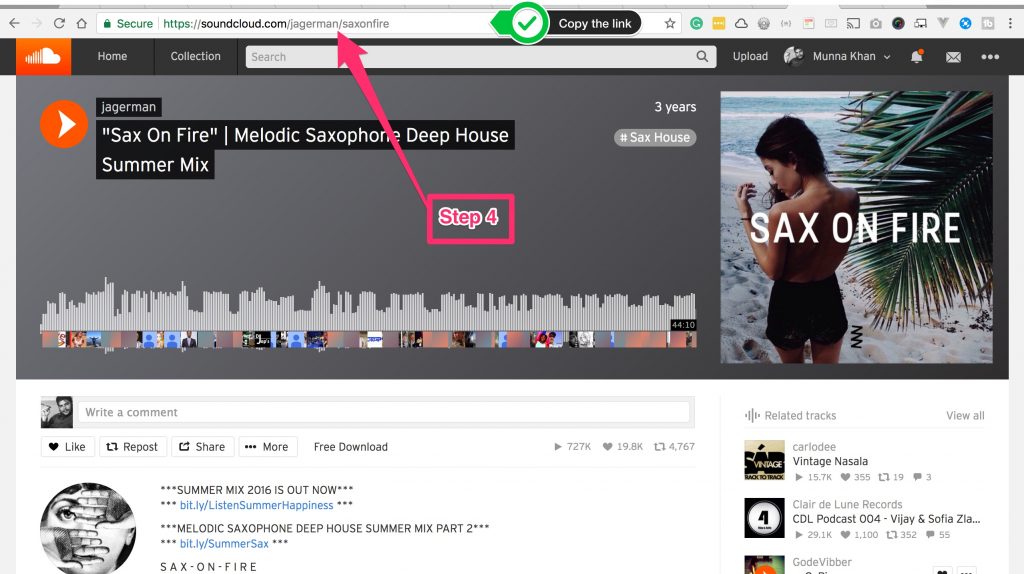
Step 4
Step 5: Go to savefrom.net and pest the Soundcloud link into the URL box shown on the page. The Download button will appear immediately with the content.
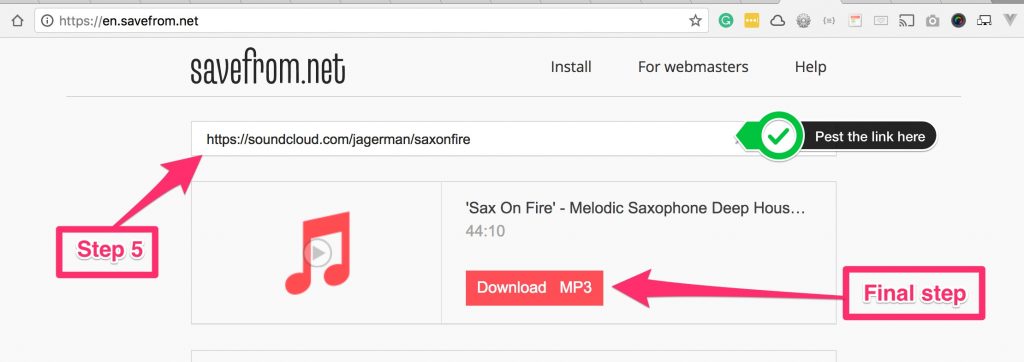
Step 5 n 6
Final step: Just click the ‘Download MP3’ button and the sound track will be downloaded on your local computer.
Important: Some authors may require giving the credit to use their tracks. It is always good practice to give the credit to the content creator. It also feels good. 🙂
TIPS: You can also use savefrom.net to download YouTube videos.
I hope this article will help you to find sound tracks for your next awesome video. Please leave a comment if you like this article and subscribe to get updates about this blog. Your feedback always inspired me to spend more time to help people, Stay connected, more tips will come in near future. Thank you 🙂

